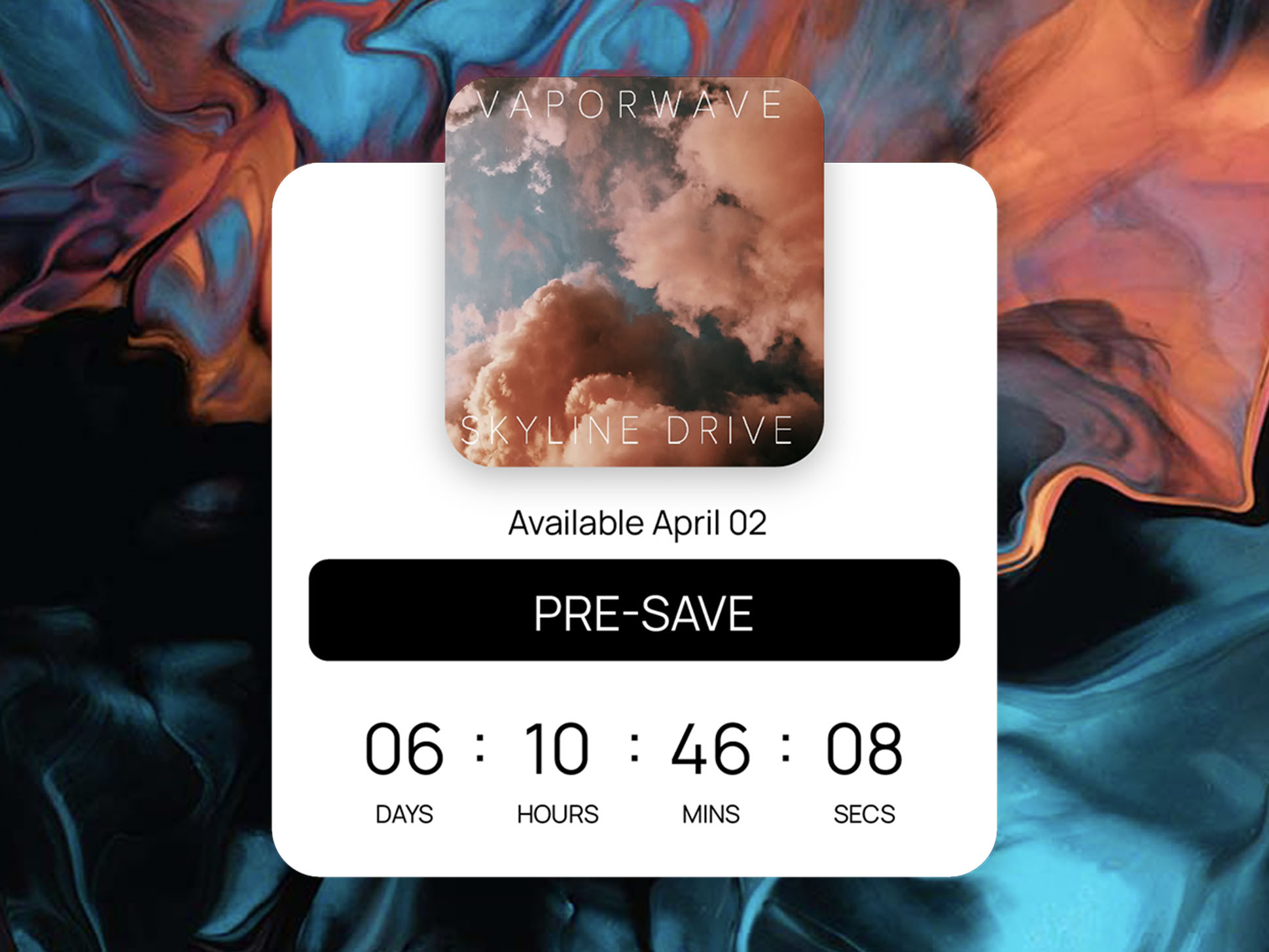6 Creative Ways to Use Video in Your Album Release Strategy
Video is one of the most powerful tools artists and labels can use to elevate an album release strategy. Whether you’re building anticipation before launch day or keeping fans engaged after the drop, visual content helps tell your story, deepen fan connection, and create moments worth sharing. From YouTube Premieres and teasers to behind-the-scenes clips and live streams, there are countless ways to use video to amplify your music promotion efforts. In this post, we’ll explore some of the most creative and effective ways to do it—using Sonikit to bring these ideas to life on high-converting landing pages.
1. 🎬 Host a YouTube Premier Right on Your Landing Page
What it is:
Schedule a YouTube Premier for your official music video and embed the link directly onto your Sonikit Landing Page a few days before it airs. YouTube Premiers allow you to schedule a video in advance that will automatically start at the date and time you specify.
Why it works:
YouTube automatically displays a live countdown leading up to the premier time. It builds anticipation, encourages fans to RSVP, and turns your release into a global event.
How to use it with Sonikit:
-
Schedule your Premier on YouTube. (Here's how)
-
Grab the link and add it to your Sonikit Landing Page under the Video section.
-
Add a pre-save button on the same page to convert fans while they wait.
-
Bonus: Add an SMS opt-in to notify fans 10 minutes before the Premier goes live.
💡 Pro Tip: You don’t need to update the video after the Premier—it automatically plays the full video when the countdown ends.
2. 🔒 Showcase Behind-the-Scenes Content (Exclusive Access)
What it is:
Share private, raw, or unreleased footage in “unlisted” mode on YouTube. Only fans who visit your landing page can watch it.
Why it works:
Creates a sense of exclusivity and encourages fans to engage directly with your page rather than just browsing YouTube.
How to use it with Sonikit:
-
Upload a behind-the-scenes video to YouTube as “Unlisted.”
-
Add the video link to your Landing Page.
-
Add a phone number or email opt-in form directly below the video.
-
Update the page each week with new content (e.g., studio clips, Q&As, bloopers).
-
Send SMS/email updates to fans when the next clip drops.
🎁 Fan incentive: Offer a free download or exclusive merch discount after sign-up.
3. 🧩 Drop Cryptic Teasers & Song Snippets
What it is:
Tease upcoming releases with short, mysterious clips that hint at your next drop—visual loops, lyrics, hooks, or even secret messages.
Why it works:
Keeps fans intrigued and coming back to your landing page. Builds narrative tension ahead of a release.
How to use it with Sonikit:
-
Create a short teaser video (5–15 seconds) with a taste of an upcoming track or visual.
-
Upload to YouTube or Vimeo.
-
Embed it at the top of your Landing Page.
-
Add a countdown timer and a pre-save button below the video.
🔁 Try this: Drop a new cryptic clip every few days in the lead-up to release day.
4. 🚌 Share a Tour Diary or Fan Messages from the Road
What it is:
Use video to bring fans behind the scenes while you're on tour. Post daily or weekly updates from the bus, backstage, or cities you visit.
Why it works:
Fans love a behind-the-curtain look into artist life. This also drives more emotional engagement—and can increase ticket sales.
How to use it with Sonikit:
-
Record daily vlogs or use fan-submitted clips.
-
Upload them as a playlist on YouTube.
-
Embed the playlist on your Sonikit Landing Page.
-
Display tour dates and ticket links below the video.
-
Add merch for that specific city or tour leg.
📹 Engagement idea: Ask fans to submit their own videos using a custom hashtag and feature them in the next tour diary entry.
5. 📡 Host a YouTube Livestream or AMA
What it is:
Go live with a performance, Q&A, or behind-the-scenes hangout using YouTube Live.
Why it works:
Livestreams allow you to connect with fans in real-time while also promoting your music, merch, or upcoming drops.
How to use it with Sonikit:
-
Schedule a YouTube Live stream.
-
Embed the stream link into your Landing Page in advance.
-
Add email and SMS sign-ups near the video to remind fans about the stream.
-
Include clickable links to pre-saves, tickets, or merch during the stream.
📲 Extra tip: Use retargeting pixels to follow up with fans who viewed your live stream.
6. 🔁 Loop an Album Visualizer for Ambient Vibes
What it is:
Create a looping, animated visualizer synced to your new release or playlist.
Why it works:
Sets a visual tone for your music, keeps fans on your page longer, and enhances the overall aesthetic.
How to use it with Sonikit:
-
Upload a looping video (ideal: 30–60 sec) to YouTube.
-
Embed it on your Sonikit Landing Page.
-
Add streaming service buttons and artist follow CTAs.
-
Use motion and mood to reinforce your brand identity.
✨ Design tip: Pair the visualizer with a pre-save countdown and coordinated background color or album art.
Why Video + Landing Pages = Powerful Music Promotion
Adding video to your Landing Page doesn’t just look great—it drives results.
-
Fans stay longer and engage more deeply
-
You boost conversion potential by combining video with pre-saves, merch, and tour links
-
You own the data: email, SMS, and retargeting pixels help you reach fans again
-
You don’t lose traffic to YouTube or external platforms
Instead of scattering fans across different links, you centralize the experience—and your conversions—on a single, optimized page.
Ready to Try It?
You can start embedding videos from YouTube or Vimeo right now on any Sonikit Landing Pagea.
🎥 Drop your video.
🎯 Add your CTAs.
🔥 Promote your music smarter.
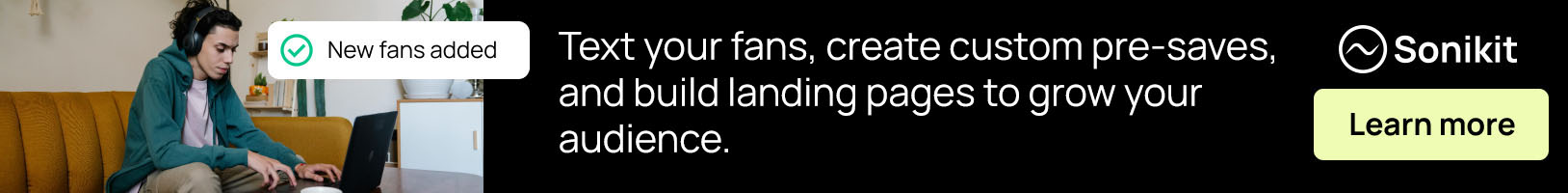
Keep reading
All posts
Release Week Marketing Checklist: How to Maximize Momentum When Your Music Drops

SMS Countdown Campaign Template: How to Drive Release-Day Momentum With Fan Messaging