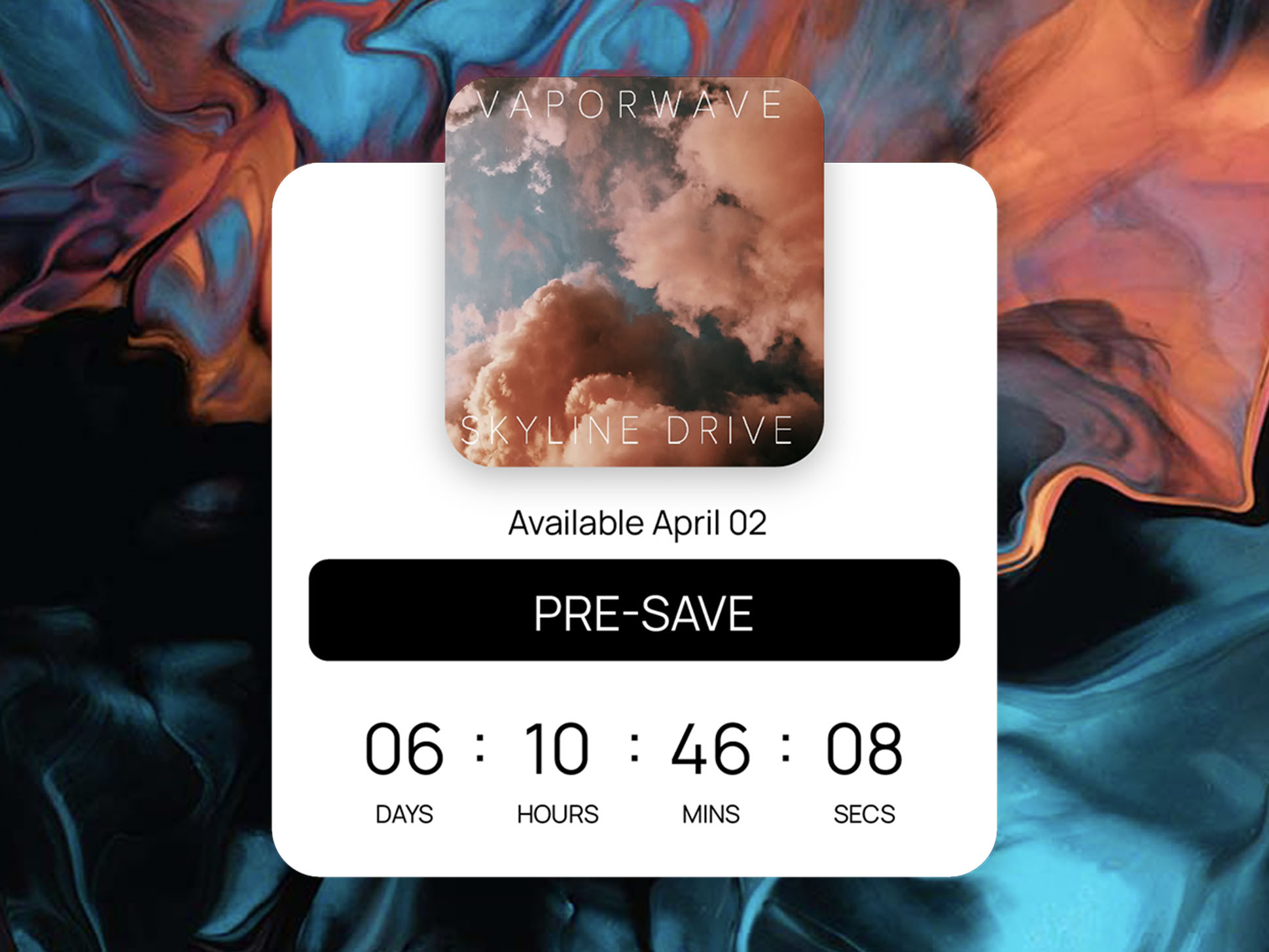How to Embed a Music Pre-Save on Your Website (And Why You Should)
If you're an independent artist, record label, or music marketer, getting fans to pre-save your upcoming release is one of the best ways to build momentum on platforms like Spotify and Apple Music. But most pre-save tools fall short where it really matters: control, customization, and fan engagement.
In this guide, we’ll break down why embedding a pre-save directly on your own website is a game-changer—and how you can do it in minutes with Sonikit. Whether you're trying to optimize your music marketing funnel, improve conversion rates, or collect valuable fan data like emails and phone numbers, this approach gives you more power than ever before.
Why Most Pre-Save Tools Hurt More Than They Help
Many pre-save platforms require you to host your pre-save campaign on a separate domain—usually a generic landing page on the platform’s own website. While this can be quick to set up, it comes with major downsides:
-
Lost traffic: You're sending fans away from your website, where you could be selling merch, promoting tour dates, or building your email list.
-
No design control: You’re limited to whatever template the platform offers, often without branding or visual customization.
-
Disrupted ad funnels: Tracking pixels and analytics can break when users leave your domain, making retargeting and audience segmentation harder.
In short, you lose control of the fan journey at the exact moment when engagement should be peaking.
The Benefits of Embedding Pre-Saves on Your Site
With an embedded pre-save, your call-to-action lives within your own site, giving you full control over:
-
Where it appears – Official site? Campaign page? A merch bundle landing page? It’s up to you.
-
How it looks – Add a live countdown, customize colors, and adjust layout to match your brand.
-
What else is visible – Embed the pre-save next to merch and tour dates to maximize conversions.
-
Data collection – Capture emails and phone numbers right in the pre-save flow.
-
Follow-up actions – Send fans a personalized SMS after they pre-save your release.
With Sonikit, you can embed a pre-save form anywhere you already engage with fans—no need to redirect them to a third-party page.
How to Set Up an Embedded Pre-Save with Sonikit
- Head to the “Embeds” section in your Sonikit dashboard. This is where you’ll create and manage all your pre-save embeds.
- Click the “Create Embed” button, then select “Pre-save” as your desired action.
- Fill in the key info for your upcoming release:
- Title
- Cover artwork
- Release date and time
- Choose if your release time should be global or localized by fan timezone
- (Optional) Enable NextSave so fans automatically pre-save all your future releases (Pro & Enterprise plans only)
- If your album URL is already available, just paste it in—Sonikit will auto-fill the rest.
- If your music hasn’t been delivered yet, select manual entry, upload your artwork, and choose which streaming services you want to include
- Click “Save” to finish setup. Then click the code icon (</>) next to your new embed to copy the embed code.
- Drop the code anywhere on your website, blog, or microsite—wherever your fans go to connect with you.
💡 Building a website with Squarespace or Wix? Check out these articles for specific instructions for setting up your pre-save embed:
How to Embed a Pre-save With Squarespace
How to Embed a Pre-save With Wix
Pro Tip: Pair Your Pre-Save with Other Fan Touchpoints
Because you can embed a pre-save directly into your website, think about how it fits into the bigger picture of your fan engagement strategy:
-
Add it above your upcoming tour dates
-
Feature it alongside exclusive merch
-
Place it at the top of a blog post or newsletter signup
-
Combine it with a giveaway or contest
The goal? Turn a single click into multiple fan actions that help expand your reach.
Final Thoughts
In today’s music landscape, controlling the fan experience is everything. Pre-saves are no longer just a technical task—they’re a powerful moment to build loyalty, grow your audience, and boost streams from day one.
By embedding your pre-save directly on your own site with Sonikit, you’re giving yourself every advantage: more conversions, better data, and a seamless fan journey that stays on your terms.
Ready to embed your first pre-save? Log in to your Sonikit account and start building your release campaign.
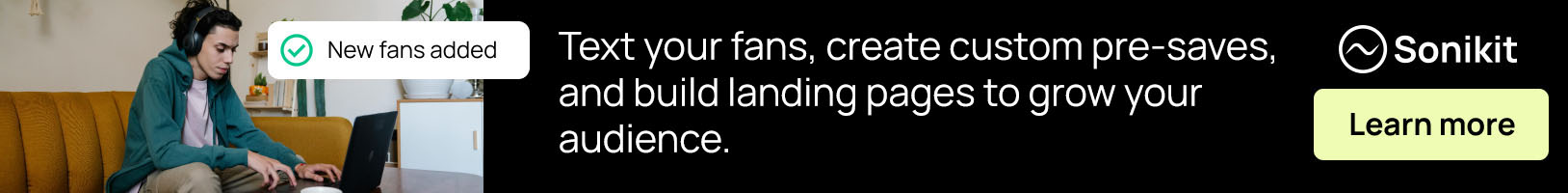
Keep reading
All posts
Release Week Marketing Checklist: How to Maximize Momentum When Your Music Drops

SMS Countdown Campaign Template: How to Drive Release-Day Momentum With Fan Messaging