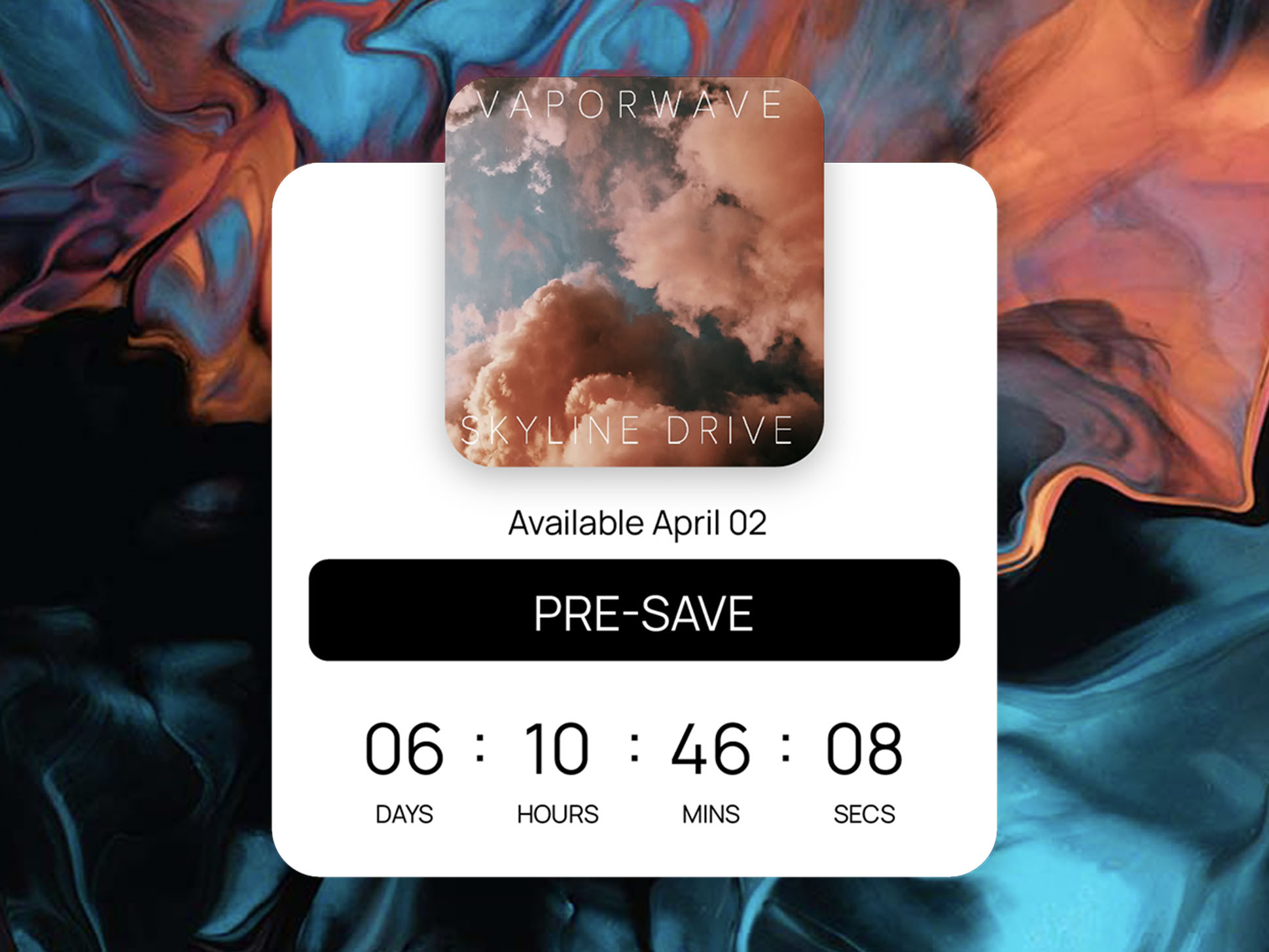How to Create an Apple Music Pre-Save with Sonikit
Why Apple Music Pre-Saves Matter for Indie Artists
When you think about promoting your upcoming release, Apple Music should absolutely be part of the conversation. As one of the largest music streaming platforms in the world—with a highly engaged user base—Apple Music gives artists access to fans who are ready to listen and buy. And with Apple Music integrated into Sonikit’s pre-save tools, it’s never been easier to ensure your fans are notified the moment your music goes live.
Spotify might dominate the conversation around pre-saves, but your fans are everywhere. Ignoring platforms like Apple Music could mean missing out on a significant portion of your audience. By including pre-save options for every major streaming service, you make it easier for fans to support you no matter where they listen—and you build more momentum for your release in the process.
With Sonikit, you can set up an Apple Music pre-save campaign in just a few minutes. Whether you want to embed the pre-save directly into your website or create a sleek landing page with a countdown to release day, Sonikit gives you flexible tools to match your style.
How to Add an Apple Music Pre-Save Embed to Your Site with Sonikit
If you’ve got your own site or artist page, adding a pre-save embed is a great way to keep everything under your brand umbrella while giving fans a quick and easy way to save your release.
Follow these steps to create and publish an Apple Music pre-save embed:
-
Head to the "Embeds" section of your Sonikit dashboard.
-
Click the "Create Embed" button.
-
Select "Pre-save" as the action type.
-
Fill out your release information:
-
Title
-
Cover artwork
-
Release date and time
-
Choose whether the release time is global (same moment for everyone) or localized (drops at the same time in each fan’s local timezone).
-
-
Turn on NextSave if you’d like fans to automatically pre-save all your future releases. (Available with select plans.)
-
Add your streaming services:
-
If you already have a UPC or URL for your release, enter it and Sonikit will fetch the release data.
-
If your release hasn’t been delivered yet, use manual entry to upload artwork and choose Apple Music as one of your supported platforms.
-
-
Hit Save to complete the embed setup.
-
Click the "Edit" button on your new embed, then go to the "Embed" tab to grab your embed code.
-
Drop the code into your website, blog, or splash page.
Build a Pre-Save Countdown Landing Page for Apple Music
Don’t have a website? Sonikit’s landing page builder has you covered. It lets you launch beautifully branded pre-save pages with just a few clicks—no coding required.
Here’s how to create a landing page countdown that includes Apple Music:
-
Navigate to the "Landing Pages" section in your Sonikit dashboard.
-
Click "New Page" to get started.
-
Give your landing page a title and select a custom subdomain (like yourartistname.sonikit.com).
-
Choose the "Pre-save Countdown" layout.
-
Follow the same release setup flow you’d use for embeds (steps 4–7 above).
-
When your page is ready, go to the "Share" tab where you can:
-
Copy your page URL for linking or bio use
-
Download a QR code to use on posters, physical merch, or tour materials
-
Make Sure Your Fans Never Miss New Music
Apple Music fans are loyal—and they’re often serious about supporting their favorite artists. With Sonikit, you can reach them directly and make sure they’re in the loop for every new release.
Whether you’re embedding a pre-save on your own site or launching a dedicated landing page, you’re giving your fans a better experience while making your release day more impactful.
Get started with your Apple Music pre-save today—and let Sonikit help you turn anticipation into action. If don't have one already, you can create a free Sonikit account to test out our entire set of custom pre-save tools.
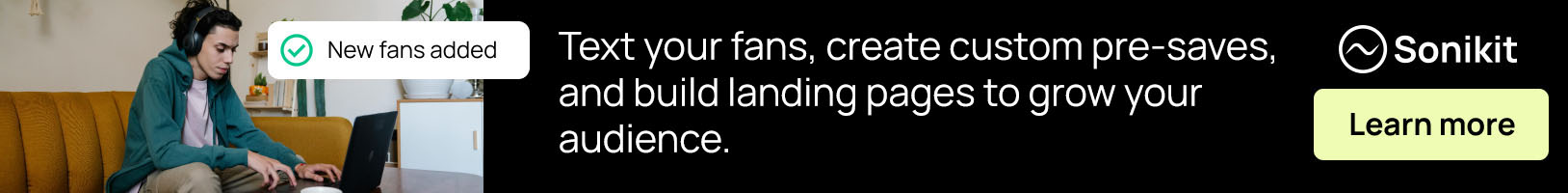
Keep reading
All posts
Release Week Marketing Checklist: How to Maximize Momentum When Your Music Drops

SMS Countdown Campaign Template: How to Drive Release-Day Momentum With Fan Messaging